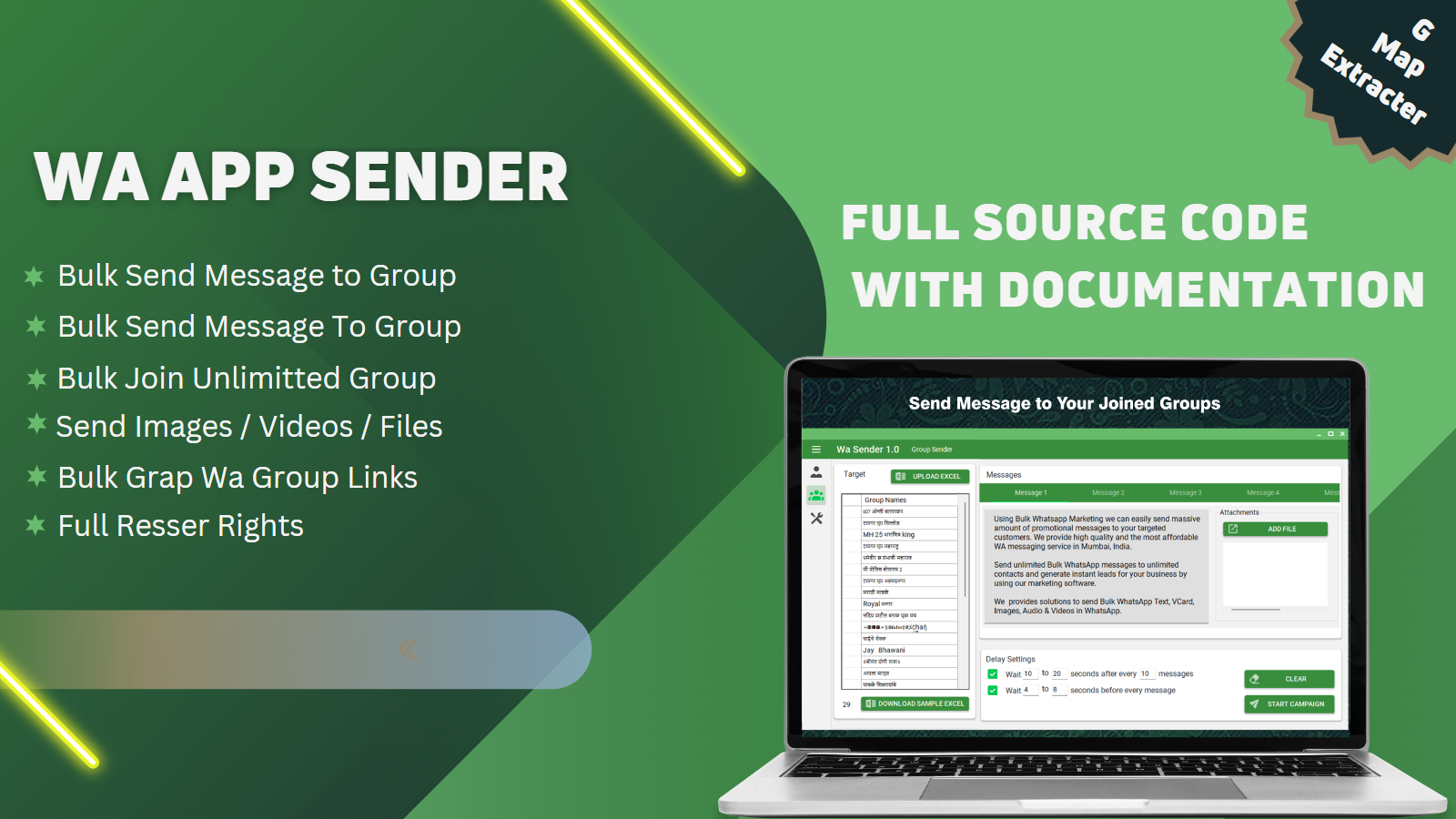Are you looking for a powerful tool to help you reach more customers on WhatsApp? Look no further than Bulk WhatsApp Sender! Our innovative software allows you to send unlimited messages to contacts and groups, as well as send images, videos, and files with ease.
One of the standout features of Bulk WhatsApp Sender is our advanced message delay management, which helps protect your WhatsApp account from getting banned. Plus, our tool has a modern material design that is easy to use, and you can customize it to add your own features with simple coding skills.
But that’s not all! We also offer a Google Map data extractor and scraper that allows you to extract data from Google Maps with targeted locations and import extracted numbers into WaSender to send bulk messages to them. Plus, our software comes with detailed reporting, so you can track the success of your campaigns.
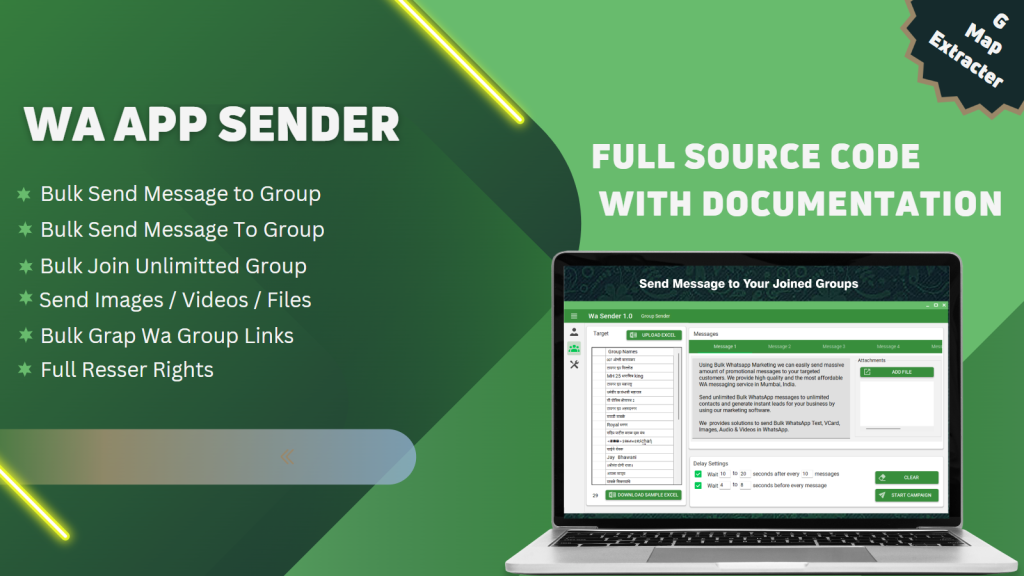
And the best part? We provide both runnable files and full source code of the software, and offer lifetime updates as we continue to enhance our product and introduce cool new features.
So why wait? Try Bulk WhatsApp Sender today and see how it can transform your marketing campaigns!
How to Install
- Once you have purchased the software, you will receive a license key and a link to download the software.
- Download the software from the provided link and save it to your computer.
- Next, open the downloaded file and run the installer. Follow the prompts to complete the installation process.
- After installation, launch the software and you will be prompted to enter your license key.
- To generate your computer ID, go to the “License” tab and click on “Get Computer ID”.
- Copy the generated computer ID and send it to the provided email address along with your license key.
- You will receive an activation key via email. Copy the activation key and paste it into the “Activation Key” field in the software.
- Click “Activate” and your software will be activated and ready to use.
That’s it! Now you can start using Bulk WhatsApp Sender + Group Sender + WhatsApp Autobot + Google Map Data Extractor on your Windows computer. If you have any issues during the installation process, don’t hesitate to reach out to the software provider’s customer support for assistance.