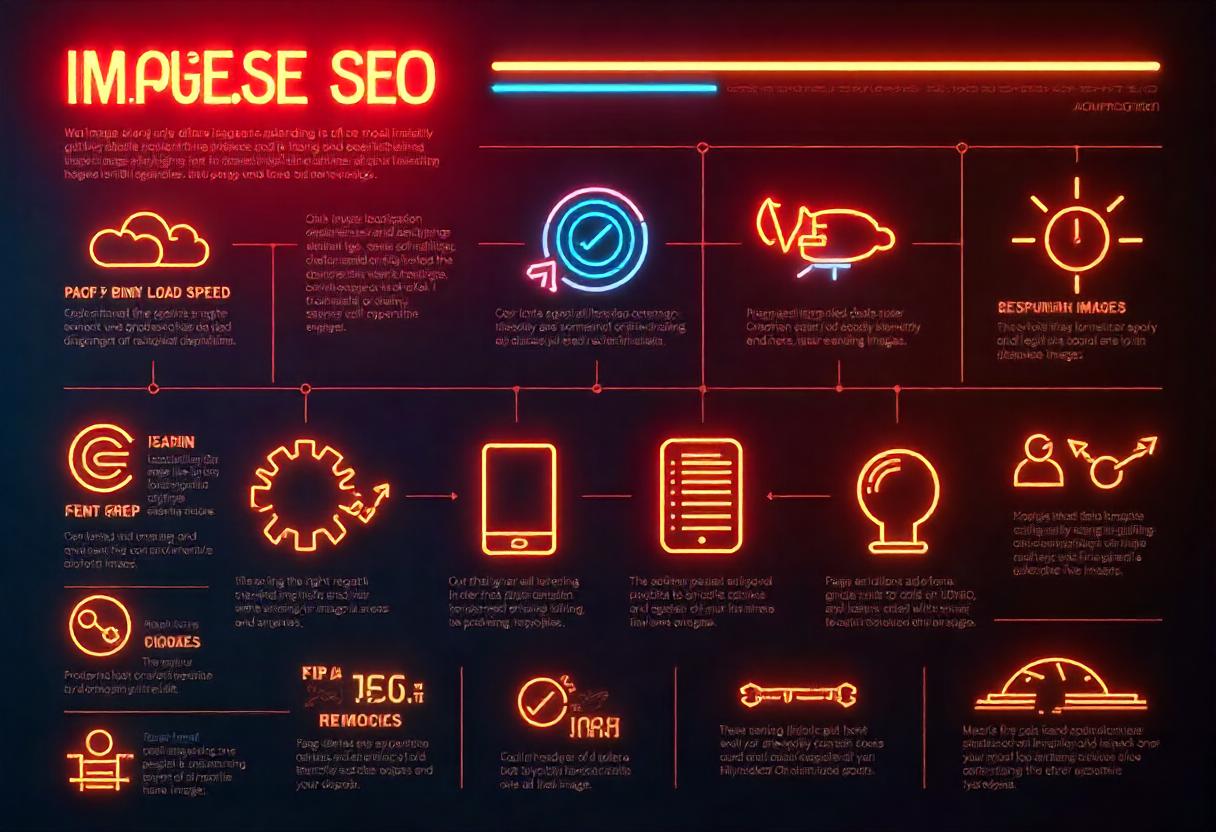Image optimization is the core of organic traffic and increased online presence in digital marketing. Most SEO strategies are about textual content; however, one of the most important parts that have often been underrated is the image optimization. This article dives into the importance of image optimization for SEO, how it impacts performance for your site, and practical steps to optimize images well.
What is Image Optimization?
Image optimization is the process of applying different techniques to reduce the file size of images without losing their quality. It improves the website’s load times, user experience, and search engine rankings. Optimizing images not only enhances SEO but also contributes to the overall performance and accessibility of your website.
Importance of Image Optimization for SEO
1. Page Load Speed Improvement
Page speed is one of the ranking factors of search engines. Google has mentioned that if a page takes more than three seconds to load, nearly 40% of users will leave it. Optimized images are going to load faster and hence significantly enhance the page load speed. This enhances user experience and also improves the chances of ranking better in search results.
2. Better User Experience
This ensures that users face no hassle while surfing; slow pages may also get frustrating. Un-optimized images can slow down your website, which increases bounce rates. Optimizing your images ensures that your website is responsive and user-friendly. This keeps visitors glued and encourages them to continue searching through your content.
3. Improved Visibility for Search Engines
Search engines index images and use metadata in an image, including alt text, to make sense of what your images are saying. Optimizing images using descriptive filenames and alt tags help search engines index images more effectively and, as a result, increases the possibility that the images may show up on relevant searches. This will eventually drive up visibility and traffic coming from image search.
4. Higher Conversion Rates
It also means that a fast loading of images on the well-optimized website would be more likely to generate high conversion rates. Positive experience on your site means the users are more likely to complete desired actions like signing up for newsletters or making purchases. Optimized images are very important in this context.
5. Better Accessibility
Web accessibility and image optimization go hand in hand. Using alt text for images not only explains things to search engines but also makes your site more accessible to blind readers who are using a screen reader. This has positive effects on the reputation of your site and how it engages with users.
Best Practices for Image Optimization
1. Choose the Right File Format
It’s very important to choose the correct file format for the images you are using. Popular formats include:
- JPEG: Best for photographs in the sense that it optimizes quality with compression
- PNG: Best for image transparency or sharp edges with respect to logos and icons.
- WebP: An image format, recently found that is better at providing higher compression and quality hence decreasing the file size that has no effect on its clarity.
2. Image Resizing
All pictures must be resized to dimensions before uploading them to your website. Avoid large pictures that are scaled down in the browser, as these waste bandwidth and increase page loads.
3. Compress Images
Use TinyPNG, ImageOptim, or Adobe Photoshop to compress images without losing quality. Compression decreases file size; hence it loads faster.
4. Use Descriptive Filenames
Name your image files to be descriptive and relevant to the content of the file. Instead of using such generic names as “IMG_1234.jpg,” use a name that refers to the content, for example, “blue-running-shoes.jpg.” That way, search engines better understand the content of an image and improve your probability of appearing in image searches.
5. Optimize Alt Text
Always include alt text on all images. The alt text should describe the image, using relevant keywords when necessary, to enhance accessibility for screen readers and context for search engines.
6. Use Responsive Images
That the images you would have surely used should assure the following responsiveness so that all these sizes can be served, respecting the device’s true screen size with proper optimisation of page load.
Conclusion
An effective SEO strategy cannot be imagined without image optimization. An optimized image can make the greatest difference in your performance for it improves page load time, enhances user experience, and increases search engine visibility. Best practices in the field of image optimization create an enjoyable browsing experience as well as boost your efforts for SEO. Prioritize image optimization today to get better effectiveness and reach to your website.
FAQs
1. How do I know if my images are optimized?
You can use Google PageSpeed Insights or GTmetrix to check on website performance, including image optimization. These tools will underline images that need optimization as well as provide recommendations to improve them.
2. What is the difference between image compression and image resizing?
Image compression reduces the size of an image file while retaining its dimensions. In contrast, image resizing is a process that reduces an image’s dimensions and possibly degrades its quality. Both are required to be done on images for proper optimization.
3. Does image optimization affect my website’s SEO rankings?
Yes, optimized images add up to faster page loading times and a better user experience—a prime ranking factor for the search engines. Properly optimized images can result in greater search engine rankings as well as organic traffic.
4. Should I put keywords in my alt text?
Yes, alt text holding relevant keywords would indeed impact the betterment of image SEO. What’s a must is that alt texts should be a fair reflection of the picture instead of simply keyword stuffing and affecting all your SEO work negatively.
5. How frequently need I optimize my website’s images?
As you upload new content or edit old pages, review and optimize your images. Periodic audits of your website will also ensure you identify the image assets which haven’t been optimized.