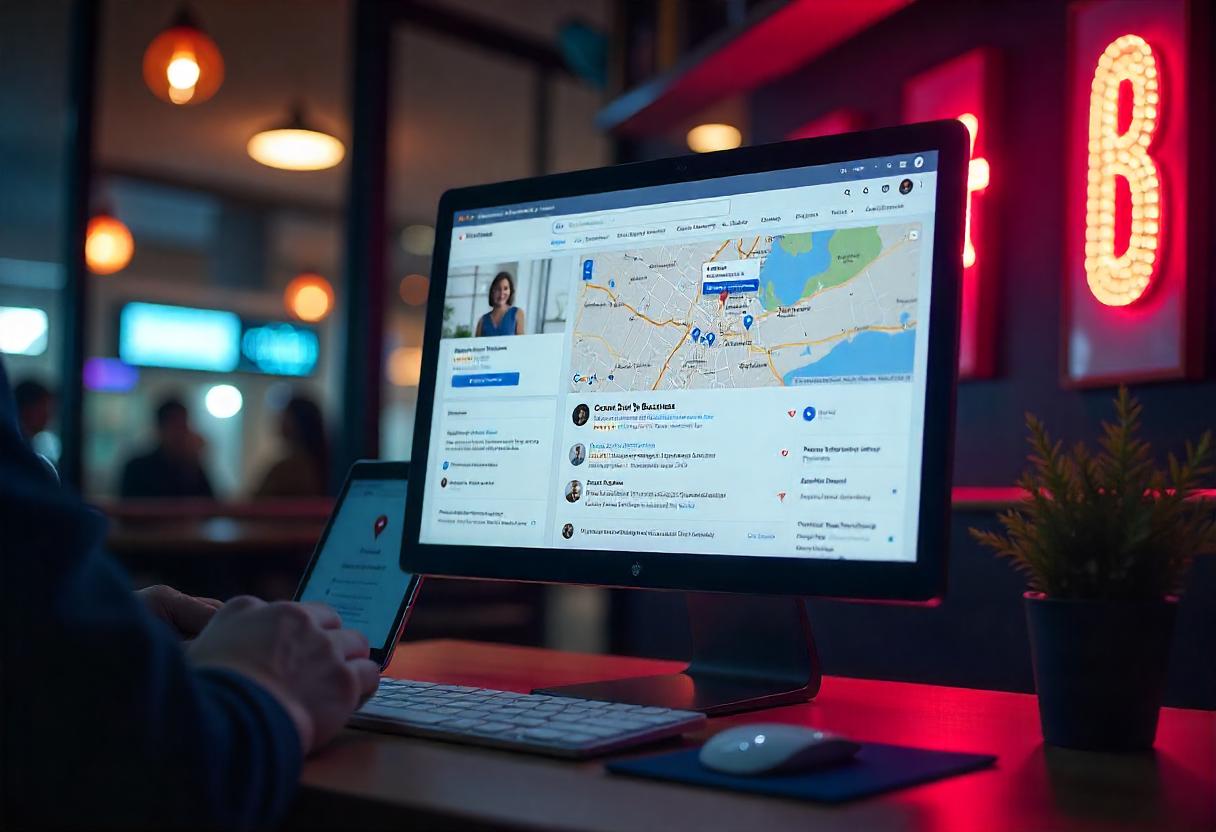One of the most powerful tools out there is Google My Business for local businesses trying to figure out how to pop up from the results page of search. This free service lets a business manage their online presence throughout Google including search and maps. Here is how to use Google My Business effectively for local SEO success in this blog.
What is Google My Business?
Google My Business is a free tool to manage the presence of businesses on Google. This allows businesses to provide prospective customers with information on services, location, and working hours, thereby making it easy for them to find and connect with businesses.
Why Google My Business Matters in Local SEO?
Google My Business is a critical component of local SEO. Here’s why:
- Increased Visibility: When users are trying to find local businesses, GMB listings usually appear at the top of a search result and Google Maps. The top position can increase your chances of gaining potential customers.
- Local Pack Rankings: Google’s Local Pack shows businesses relevant to a user’s query and a map. A good-optimized GMB listing can help your business enter this coveted spot.
- Customer Engagement: GMB allows you to interact directly with your customers through reviews, Q&A, and posts. More active engagement can increase reputation and attract more customers.
- Insights and Analytics: This feature offers you useful insight into how customers interact with your listing, such as how they found your business, what actions they took such as calls, website visits, etc.
How To Optimize Your Google My Business Listing
- Claim and Verify Your Listing
Start with claiming your business listing. You can find the Google My Business website and follow their prompts to verify your business. Verification can be completed by mail, phone, or email. - Fill Out Your Profile
Fill out your profile fully. This includes:- Business Name: Use your business’s official name.
- Address: Enter your complete business address for accurate location tracking.
- Phone Number: Add a local phone number to increase calls.
- Website URL: Include your website URL to send traffic.
- Business Hours: List your hours of operation, including holidays.
- Choose Appropriate Categories
Choose the right categories that best describe your business. This will enable Google to understand what your business does and increases the chances of showing up in relevant searches. Be specific and include both primary and secondary categories. - Add High-Quality Images
Images can also significantly affect the engagement of customers. Include high-quality images of your business, products, or services. Google enables you to upload any type of images, for example:- Exterior: Let your customers locate you by displaying your storefront.
- Interior: Give them a glimpse of your business environment.
- Products or Services: Let your customers have a view of what you are offering and attract more customers to you.
- Collect and Manage Reviews
You can encourage happy customers to write good reviews about your business on the GMB listing. Be responsive to every review—both positive and negative—showing that you care for customers’ opinions. Reviews improve your reputation and enhance visibility in search results. - Use Posts to Share Updates
Share news, promotions, or events using the “Posts” feature. Posting regularly is a great way to interact with your audience and increase the performance of your listing. The posts can contain images, links, and call-to-action buttons, making it a great marketing tool. - Answer Customer Questions
Monitor and respond to questions in the Q&A section of your GMB listing. This will help potential customers and also raise credibility for you. - Use GMB Insights
Check your insights in GMB regularly to see what your customers are up to. Analyze what people are searching for, what your customers are doing, and how they’ve found your business. Apply this knowledge to improve your local SEO strategy.
Best Practices of Local SEO on Google My Business
- Information: Regularly update your information on GMB, from business hours to address, and more.
- Messaging: Enable messaging so that potential customers can reach out to you directly on GMB.
- Promote Special Offers: Use posts to promote any special deals or events to attract more customers.
Conclusion
For any business to maximize the benefits of local SEO, it has to use Google My Business. Optimization and engagement on GMB is a perfect way to better your presence in search engines and generate more traffic through your business. Use these tools, and your business will pay off for making the move.
Frequently Asked Questions
- Is Google My Business free?
Yes, Google My Business is free to use and allows businesses to manage their online presence. - How long will it take for a GMB listing to appear in search results?
Once verified, your GMB listing can appear in the search results almost immediately, but it may take time to optimize and improve the ranking. - Can I use Google My Business to manage more than one location?
Yes, you can add multiple locations by creating several listings for each location through a single GMB account.
Follow these tips and best practices to leverage Google My Business to enhance your local SEO strategy and succeed in attracting more local customers.