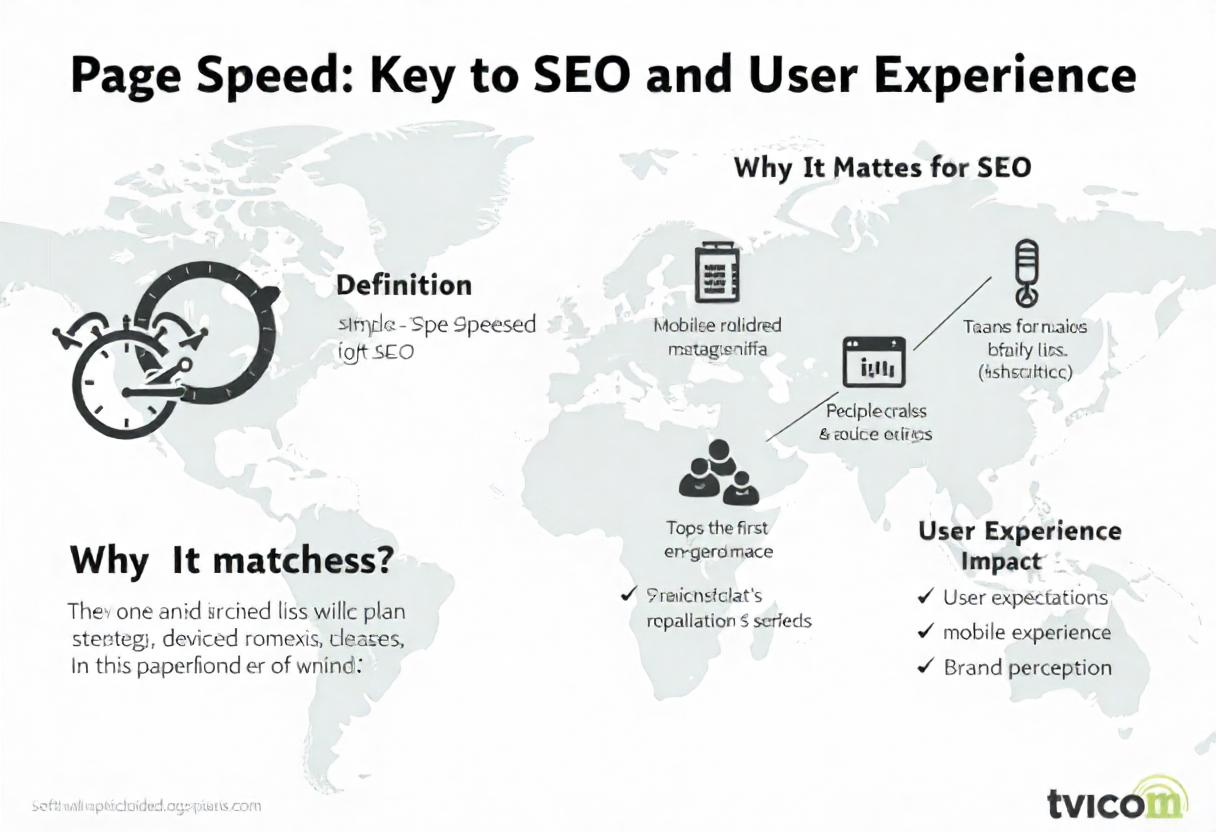A second in the digital world translates into everything. Page speed is now just as much of a ranking factor for search engines as it is for users. Up until the user cannot get instant information, you will lose visitors and possible customers on sites that do not load instantly. This post delves into the importance of page speed for SEO and UX and how you can optimize your website for both better.
What is Page Speed?
The time taken by a web page fully to load is called page loading time. Parameters to measure page loading time:
- TTFB (Time to First Byte): This is the time taken by the browser of the user in receiving the first byte of data from the server.
- Fully Loaded Time: It is the total time taken by a web page in full loading and becoming interactive.
- First Contentful Paint (FCP): the time at which your page begins to paint its first piece of content.
All these metrics determine how your users think about your website and interact with it.
Why Page Speed Matters for SEO
- A Search Engine Ranking Factor
Google itself has publicly declared that page speed is a ranking signal both for mobile and desktop searches. Pages load faster; hence, there are more chances of ranking better for such pages in organic search results. Indeed, one of the key experience signals that are used by Google’s algorithm is the page speed, and this directly goes towards the ranking position. - Mobile First Indexing
With this mobile-first indexing, Google majorly relies on the mobile version of the site for ranking and indexing. Since most mobile users are using slower connections and previous devices, page speed becomes important. Sites which are unoptimized on mobile for speed may take the biggest tumbles in search rankings. - Lower Bounce Rates
Slow websites would most likely make visitors bounce, since they get impatient while waiting for a page to load. A high percentage of bounce rate may indicate to the search engine that your website offers a poor experience to the users, which would, in turn, lower your ranking position. - Improved Crawl Efficiency
The crawling of pages to index by a search engine takes place. Hence, faster loading pages enable the crawlers to crawl more efficiently and hence will be indexed by search engines in much much shorter times. This makes it possible for your content to reflect itself in search results quickly hence its benefits to SEO.
Impact of Page Speed on User Experience
- Users’ Expectations
Users now expect sites to load in a couple of seconds or less. If the page takes more than this, then users will surely leave and never go back to the site again. Statistics say that a one-second delay in loading a web page results in 7% fewer conversions. - Mobile User Experience
Now, people generally reach to access the internet using mobile. Thus, page speed optimization from a mobile device is highly important. The internet connections from mobile are relatively slower than desktop internet connections. People on mobile are also less patient as well. Really fast mobile site with good response can increase user satisfaction and engagement to a huge extent. - Higher Engagements and Conversions
A fast loading website translates to higher engagement rates because users will likely spend more time on your website and view more pages and take the desired action—be it a purchase or completion of a form. So, good page speed may indeed boost conversion rates. - Brand Perception
A slow website can easily ruin the reputation of the brand. Incorrectly timed pages might lead the users to perceive them as being of low quality and unprofessional. The other way around, a fast responsive web page will give your brand a good impression, making the users trust and be loyal to it.
How to Improve Page Speed
- Optimize Images
Images can load so slowly. Leverage compression tools on images, so the file size will not be too big without compromising its quality. Be sure to use the correct file type to the proper content. For example, use JPEG for images and PNG for graphics. This feature supports responsive images, meaning the right size of the image is served to the correct device of the user. - Fewer HTTP Requests
Reduce the number of elements on your web pages. This reduces the frequency of HTTP requests. You can do this:- Group CSS and JavaScript files.
- Use CSS sprites to combine images into a single file.
- Optimize the number of heavy plugins.
- Leverage Browser Caching
Browser caching caches common files in the visitor’s device so that multiple downloads do not happen on each file request. Set proper caching rules to let users open your website faster with subsequent visits. - Use Content Delivery Network (CDN)
A CDN stores versions of your web site’s content on a number of servers spread across various regions of the world. Users, therefore, access your site locally as it has highly reduced latency. - Minimize Server Response Time
Monitor your server response time and enhance it by:- Choosing a good hosting company.
- Reducing processes that consume enormous resources.
- Using server-side caching.
- Compress Data
Enable Gzip compression on your server so it would send less data to the browser. This can seriously shrink the size that loads up the CSS, HTML, and JavaScript files.
Page Speed for SEO- Frequently Asked Questions
- How do I check the page speed of my website?
You can check your page speed and even suggestions of what you could do to better your performance by using tools like Google PageSpeed Insights, GTmetrix, or Pingdom. - What’s a good page speed score?
A good page speed score is usually anything under 2 seconds. That would be just fantastic for a user. Google, though, considers anything above 90 on PageSpeed Insights as good, but faster is always better. - Do I need some technical skills for my page to load fast?
While most of the techniques that can speed up the optimization of the page can be executed through the use of website builders or plugins, especially in WordPress, there are some that require technical knowledge or support of a developer.
Conclusion
Page speed is one thing that matters much both in terms of SEO and user experience. Since search engines rank fast websites, one needs to optimize page speed to improve ranks and maintain visitors. The right strategies relating to image optimization, reduction of HTTP requests, and using browser caching are certain to optimize the performance of your site. Nevertheless, every second counts; a faster page speed builds for higher engagement, conversion, and more excellent success within the digital landscape. Keep today’s pages fast to cash in on tomorrow’s SEO and user experience.